 |
| ImageEngine 2.0 Documentation |
| 6. Settings 6.0. Preface ImageEngine allows the user to setup the parameters of all functions within a setup window. There are three ways to access the setup window. |
|
| 1. From the menu choose "ImageEngine" –> "Settings…". |  |
| 2. From the menu choose "Acrobat" –> "Preferences" –> "ImageEngine…". | 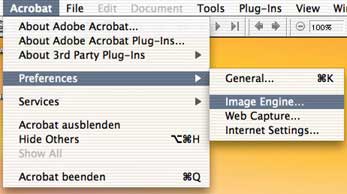 |
| 3. From the Document dialog click the "Settings…" button. | 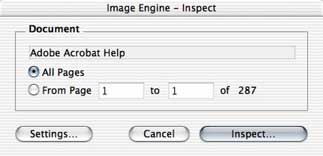 |
| 4. From the Toolbar click the "Settings" Button. |  |
|
The settings window is organized with separate panels for each function of ImageEngine. Clicking one of the tabs will display the corresponding panel. The button "Factory Settings" allows the user to reset the current panel to the pre-defined settings. The settings of the other panels are not affected. The button "Cancel" allows the user to discard all changes of the settings window and closes the settings window. The button "OK" confirms all changes of the settings window and closes the settings window. Note: All settings are saved in a preferences file in order to be available for the next using of ImageEngine. |
|