 |
| ImageEngine 2.0 Documentation |
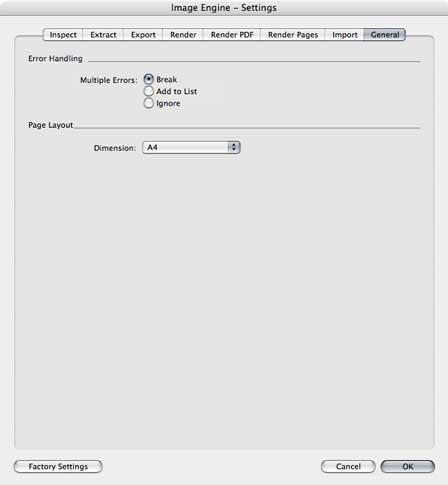 6. Settings 6. Settings6.8. General 6.8.1. Error Handling Since with nearly all functions of ImageEngine errors may occur an error handling function has been included. There are some situations, where only a single message is necessary, but in some other situations, multiple errors may occur. For example imagine the following situation: The user tries to export images from a large PDF document and the destination disk has only a small amount of free space. The disk (dependent from the number and size of the images) will be filled by a small number of files so it is impossible to store all images. The user can decide which kind of error handling he/she prefers.
6.8.1. Page Layout Some functions of ImageEngine create PDF documents, e.g. to list the error messages. Also the Inspect function creates a PDF document. The Dimensions pop-up menu allows to choose between A4 and US Letter page sizes for these PDF documents. |