 |
| ImageEngine 2.0 Documentation |
| 0. Version History | ||||||||||
| 1. Overview | ||||||||||
| 2. System Requirements | ||||||||||
| 3. Installation | ||||||||||
| 4. Demo Mode | ||||||||||
| 5. Registration | ||||||||||
| 6. Settings | ||||||||||
| 7. Using ImageEngine | ||||||||||
|
||||||||||
| 8. Watched Folders |
| 7. Using ImageEngine 7.7. Render Selection The Render Selection function uses the render method of the Adobe Acrobat application to render the current graphics selection of the front document as image. The image is saved either as Macintosh Picture or in the corresponding format when using one of the QuickTime Image Exporters of Mac OS. The Render Selection function can only be applied to the front document of the Adobe Acrobat application. To apply the Render Selection function, activate the Graphics Select Tool of the Adobe Acrobat application and select the desired area of the document. Choose the menu "ImageEngine" –> "Render Selection…" Note: The Render Selection function uses the current settings of the Render Pages function. 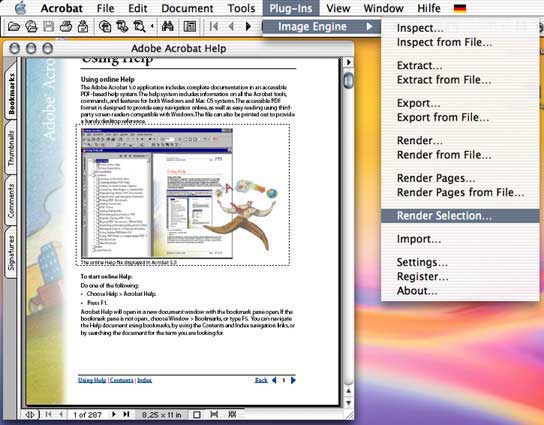 Further sequences depend on the settings for "Auto Save". With "Auto Save" off, ImageEngine shows a Save dialog to let the user select where to save the file(s) generated. With "Auto Save" on the file(s) are saved automatically in a newly created folder in the Auto Save destination folder. Note: The sub folder will only be created if ImageEngine could create at least one file. With "Auto Save" on, the result of the Render Selection function is a sub folder inside the destination folder, filled with the generated image file.  |