| Adobe Acrobat 5 |
Adobe Acrobat 6/ Adobe Acrobat 7 |
1. From the "File" menu choose the menu "Save As…".
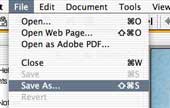
The "Save As" dialog will appear.
The further proceeding is described in capture 7.1. Export. |
1. From the "File" menu choose the menu "Save As…".
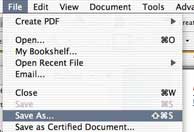
The "Save As" dialog will appear.
The further proceeding is described in capture 7.1. Export. |
2. From the "Plug-Ins" menu choose the menu "ImageEngine Export" -> "Export Images as Adobe Photoshop Files"

The "Save As" dialog will appear.
The further proceeding is described in capture 7.1. Export. |
2. From the "Advanced" menu choose the menu "ImageEngine Export" -> "Export Images as Adobe Photoshop Files"

The "Save As" dialog will appear.
The further proceeding is described in capture 7.1. Export. |
3. From the "File" menu choose the menu "Export" –> "Extract Images As" –> "Adobe Photoshop Files".
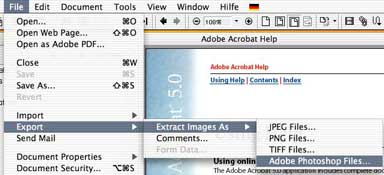
The "Save As" dialog will appear.
The further proceeding is described in capture 7.1. Export. |
|
Note: If the security setting of the source document is set to "No Content Copying or Extraction, Disabled Accessibility", ImageEngine Export cannot export the images of this document and the menu is disabled as long as the user does not change the security setting to permit content copying or extraction.
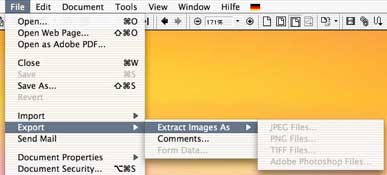 |
Note: If the security setting of the source document is set to "No Content Copying or Extraction, Disabled Accessibility", ImageEngine Export cannot export the images of this document and the menu is disabled as long as the user does not change the security setting to permit content copying or extraction.
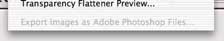 |
