 |
|
ImageEngine Export 2.0 Documentation |
| 0. Version History | |||
| 1. Overview | |||
| 2. System Requirements | |||
| 3. Installation | |||
| 4. Demo Mode | |||
| 5. Registration | |||
| 6. Settings | |||
| 7. Using ImageEngine Export | |||
|
|||
| 8. Watched Folders |
| 7. Using ImageEngine Export 7.1. Export The image data is picked out from the structures of the PDF document and converted directly into the Adobe Photoshop format. The advantage of this procedure is that the color space of most PDF images types is not affected. This makes it possible to convert the image data of nearly all images directly to the corresponding Photoshop color space. Images with the "DeviceN" or "Separation" color space can be treated either as gray scale images or as color images in the alternate color space. Additionally, it is possible to embed an ICC profile into the Photoshop file if valid profile data is present in the PDF image structure. To apply the Export function to the front document of Adobe Acrobat, start with one of the procedures, described in the capture 7.0 Preface. A "Save As" dialog will appear. 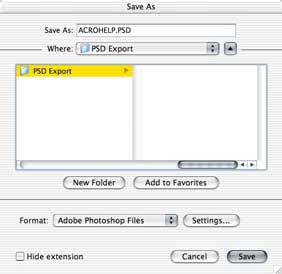 Navigate to the desired destination folder. Set the Format pop-up menu to "Adobe Photoshop Files" There is also a button available to change the settings of the Export function. To start the Export function, press the "Save…" button. The function can only be applied to the entire document. Note: If the security setting of the source document is set to "No Content Copying or Extraction, Disabled Accessibility", ImageEngine Export cannot export the images of this document and the menu is disabled as long as the user does not change the security setting to permit content copying or extraction. 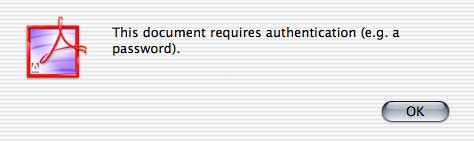 ImageEngine Export now shows a progress window. The function may be cancelled by pressing the key combination "Cmd" + "." or the "esc" key. In this case, all images, which were already created, remain in the destination folder. 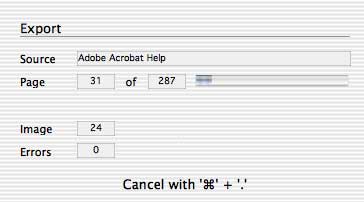 The result of the Export function is a sub folder inside the destination folder, filled with the exported images as Adobe Photoshop files. 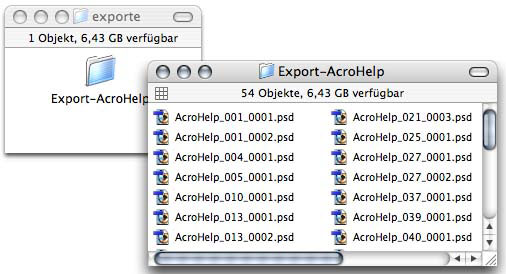 |