 |
|
ImageEngine Export 2.0 Documentation |
| 0. Version History | |||
| 1. Overview | |||
| 2. System Requirements | |||
| 3. Installation | |||
| 4. Demo Mode | |||
| 5. Registration | |||
| 6. Settings | |||
|
|||
| 7. Using ImageEngine Export | |||
| 8. Watched Folders |
| 6. Settings 6.1. Preface ImageEngine Export allows the user to setup the parameters within a setup window. There are three ways to access the setup window.
Note: The settings are saved in a preferences file in order to be available for the next using of ImageEngine Export. |
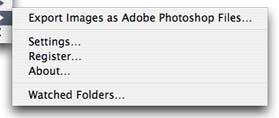 1. From the menu choose "Acrobat" –> "Preferences" –> "ImageEngine Export…".
1. From the menu choose "Acrobat" –> "Preferences" –> "ImageEngine Export…".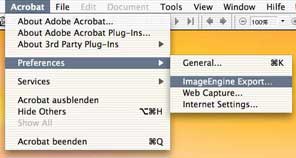 2. From the menu choose "Acrobat" –> "Preferences" –> "ImageEngine Export…".
2. From the menu choose "Acrobat" –> "Preferences" –> "ImageEngine Export…".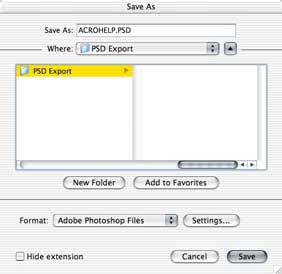 3. From the "Save As" dialog click the "Settings…" button.
3. From the "Save As" dialog click the "Settings…" button.